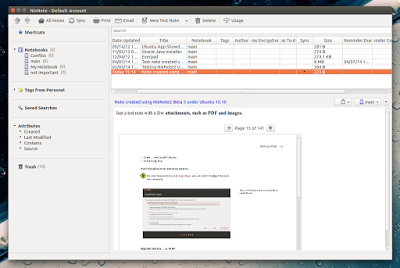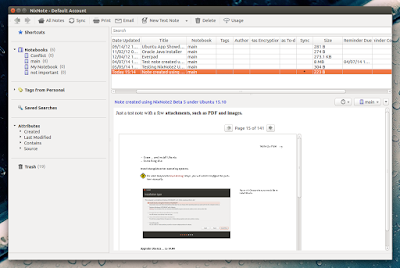NixNote is an unofficial Evernote client for Linux which was initially called NeverNote. The application was written in Java until NixNote 2, which is a complete rewrite in C++ using the Qt framework, having better performance and a reduced memory footprint as main goals. The application continues to use Java for encrypting and decrypting text, but that’s optional.
Evernote is a popular note-taking service that supports saving text, full webpages, voice memos, video notes and more with a lot of useful features. There are official Evernote clients available for Windows, OS X, web (but it lacks many features) and mobile platforms but not for Linux.
Nixnote 2 beta 5, released recently, brings numerous bug fixes as well as various enhancements:
- added the ability to email notes;
- searching will now highlight PDF results;
- added Print Preview & the ability to only print selected text;
- notes that are marked as shortcuts are now visible in the tray icon;
- added the option to use notify-send instead of Qt’s popup notification;
- a colors.txt file can now be added to customize note background color options;
- various GUI enhancements.
The latest Nixnote 2 beta also brings basic support for the nixnote2-cmd utility however, I should mention that this command line tool is not bundled with the NixNote 2 binaries.
For those not familiar with NixNote 2, here’s a quick list of important Evernote features supported by this app:
- full synchronization of all notes and attachments;
- the ability to create, edit and delete notes, tags, notebooks and saved searches;
- the ability yo search notes and index attachments;
- allows using the image text recognition features provided by Evernote;
- supports multiple Evernote accounts.
Also, there are some Evernote features that aren’t available or work differently in NixNote 2, including:
- slightly different search syntax (NixNote allows any term to be negated, where Evernote does not);
- no Twitter, Facebook and LinkedIn sharing;
- audio notes are not directly supported (you can’t record audio notes through NixNote but you can use a note recorded with a different app as an attachment);
- Ink notes can’t be implemented in NixNote because Evernote doesn’t provide an API for it.
Note: To enable syncing with Evernote, from the NixNote 2 menu select Tools > Synchronize and authenticate NixNote 2 with Evernote.
Download NixNote 2 beta
Download NixNote 2 beta 5 (deb, rpm and ebuild packages available)
Arch Linux users can install NixNote 2 via AUR: beta | git
To download the NixNote 2 source, report bugs and so on, see its GitHub page.
For more information on using NixNote 2, see its user manual (PDF).