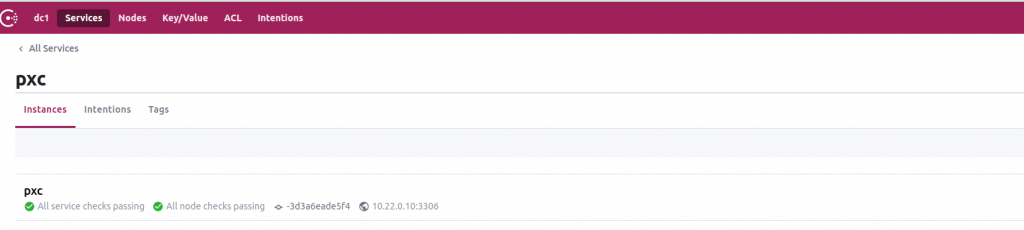Percona xtradb cluster 5.7 with consul in docker swarm cluster
Create percona xtradb cluster in docker swarm cluster.
REQUIREMENTS
- 3 nodes swarm workers(node1,node2,node3)
- 1 node swarm manager(node4)
Ip’s v4 nodes
node1 - swarm worker - 192.168.1.108
node2 - swarm worker - 192.168.1.109
node3 - swarm worker - 192.168.1.110
node4 - swarm manager - 192.168.1.111PREPARE
Add label to swarm nodes
docker node update --label-add pxc=true node1
docker node update --label-add pxc=true node2
docker node update --label-add pxc=true node3
docker node update --label-add consul=true node4
Set heartbeat period
docker swarm update --dispatcher-heartbeat 20sMake directories
mkdir -p /docker-compose/SWARM/pxc/configs/consulCreate config file consul server
vim /docker-compose/SWARM/pxc/configs/consul/config.json
{
"advertise_addr" : "{{ GetInterfaceIP \"eth0\" }}",
"bind_addr": "{{ GetInterfaceIP \"eth0\" }}",
"addresses" : {
"http" : "0.0.0.0"
},
"ports" : {
"server": 8300,
"http": 8500,
"dns": 8600
},
"skip_leave_on_interrupt": true,
"server_name" : "pxc.service.consul",
"primary_datacenter":"dc1",
"acl_default_policy":"allow",
"acl_down_policy":"extend-cache",
"datacenter":"dc1",
"data_dir":"/consul/data",
"bootstrap": true,
"server":true,
"ui" : true
}Create docker compose file
vim /docker-compose/SWARM/pxc/docker-compose.yml
version: '3.6'
services:
consul:
image: "devsadds/consul:1.8.3"
hostname: consul
volumes:
- "/docker-compose/SWARM/pxc/configs/consul:/consul/config"
ports:
- target: 8500
published: 8500
protocol: tcp
mode: host
networks:
pxc-net:
aliases:
- pxc.service.consul
command: "consul agent -config-file /consul/config/config.json"
deploy:
mode: replicated
replicas: 1
restart_policy:
condition: on-failure
delay: 15s
max_attempts: 13
window: 18s
update_config:
parallelism: 1
delay: 20s
failure_action: continue
monitor: 60s
max_failure_ratio: 0.3
placement:
constraints: [ node.labels.consul == true ]
pxc:
image: "devsadds/pxc:5.7.30-33-57-consul-1.8.3-bionic-v1.0.0"
environment:
CLUSTER_NAME: "percona"
DISCOVERY_SERVICE: "consul"
PXC_SERVICE: "pxc.service.consul"
MYSQL_ROOT_PASSWORD: "mysqlroot32456"
XTRABACKUP_PASSWORD: "mysqlroot32456"
volumes:
- "pxc_5_7_bionic_consul:/var/lib/mysql"
networks:
pxc-net:
aliases:
- mysql
deploy:
mode: replicated
replicas: 1
restart_policy:
condition: on-failure
delay: 15s
max_attempts: 23
window: 180s
update_config:
parallelism: 1
delay: 20s
failure_action: continue
monitor: 60s
max_failure_ratio: 0.3
placement:
constraints: [ node.labels.pxc == true ]
volumes:
pxc_5_7_bionic_consul:
networks:
pxc-net:
driver: overlay
ipam:
driver: default
config:
- subnet: 10.22.0.0/24
Deploy stack
cd /docker-compose/SWARM/pxc
docker stack deploy -c docker-compose.yml pxc --resolve-image always --prune --with-registry-auth Go to web ui(unsecured)
http://192.168.1.111:8500/ui/dc1/services/pxc/instances
Wait until first node in cluster ok.
Then scale to 3 nodes
docker service scale pxc_pxc=3 -d Wait until cluster scale.
Scale cluster to one node
docker service scale pxc_pxc=1 -dCluster with one node become non-Primary and not ready for operations
SHOW GLOBAL STATUS LIKE 'wsrep_cluster_status';
+----------------------+---------+
| Variable_name | Value |
+----------------------+---------+
| wsrep_cluster_status | non-Primary |
+----------------------+---------+After scale to one node, exec command on the last node with pxc(Most Advanced Node) make cluster Primary from non-Primary state
SET GLOBAL wsrep_provider_options='pc.bootstrap=YES';The node now operates as the starting node in a new Primary Component.
SHOW GLOBAL STATUS LIKE 'wsrep_cluster_status';
+----------------------+---------+
| Variable_name | Value |
+----------------------+---------+
| wsrep_cluster_status | Primary |
+----------------------+---------+Now we can scale our cluster to 3 or more nodes
docker service scale pxc_pxc=3 -d Fix cluster after crash all nodes
Edit file and set safe_to_bootstrap to 1 on node with latest data.
cd /docker-compose/SWARM/pxc
docker stack rm pxcnano /var/lib/docker/volumes/pxc_pxc_5_7_bionic_consul/_data/grastate.datsafe_to_bootstrap 1and stark cluster with one node again
cd /docker-compose/SWARM/pxc
docker stack deploy -c docker-compose.yml pxc --resolve-image always --prune --with-registry-auth Reconnect pxc nodes to consul docker, if consul docker restarted
Go into container with pxc
ps aux | grep consulkill consul agent
kill -9 13and run process again in foregroud, with last command, added at the end of line
/bin/consul agent -retry-join consul -client 0.0.0.0 -bind 10.22.0.17 -node -99f341353c95 -data-dir /tmp -config-file /tmp/pxc.json &