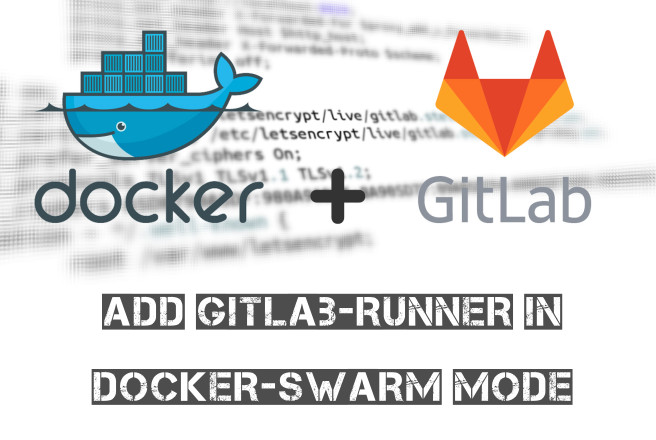How add gitlab runner to gitlab in swarm mode(fuck kubernetes).
In this example version docker 19.03.2
Create docker-compose.yml
sudo mkdir -p /docker-compose/SWARM/gitlab-runner
cd /docker-compose/SWARM/gitlab-runner
vim docker-compose.ymlAdd data
version: '3.7'
services:
gitlab-runner:
image: gitlab/gitlab-runner:ubuntu-v14.4.0
restart: always
volumes:
- '/var/run/docker.sock:/var/run/docker.sock'
- './configs/gitlab-runner:/etc/gitlab-runner'
networks:
gitlab-runner:
aliases:
- gitlab-runner
environment:
DEBUG: 'True'
deploy:
replicas: 1
resources:
reservations:
#cpus: '0.25'
memory: 16M
restart_policy:
condition: on-failure
delay: 5s
max_attempts: 8
window: 3s
update_config:
parallelism: 1
delay: 10s
failure_action: continue
monitor: 60s
max_failure_ratio: 0.3
placement:
constraints: [ node.role == manager ]
docker:
image: docker:20.10.10-dind
restart: always
privileged: true
environment:
DOCKER_DRIVER: "overlay2"
DOCKER_TLS_CERTDIR: ""
volumes:
- dind:/var/lib/docker
dns:
- 8.8.8.8
networks:
gitlab-runner:
aliases:
- docker
deploy:
replicas: 1
restart_policy:
condition: on-failure
delay: 5s
max_attempts: 8
window: 3s
# service update configuration
update_config:
parallelism: 1
delay: 10s
failure_action: continue
monitor: 60s
max_failure_ratio: 0.3
# placement constraint - in this case on 'worker' nodes only
placement:
constraints: [ node.role == manager ]
volumes:
dind:
##NETWORKS
networks:
gitlab-runner:
driver: overlay
Deploy to swarm
sudo mkdir -p {/temp/gitlab-runner-cache,/temp/gitlab-runner-cache-docker}
docker-compose pull && docker-compose up -d Add runner to gitlab.
- Obtain a token for a shared or specific Runner via GitLab’s interface
https://gitlab.com/PROJECTURL/-/settings/ci_cd- Register runner
To register a Runner using a Docker container:
Run the following command:
docker exec -it gitlab-runner_gitlab-runner_1 gitlab-runner registerEnter your GitLab instance URL:
Please enter the gitlab-ci coordinator URL (e.g. https://gitlab.com )
---https://gitlab.comEnter the token you obtained to register the Runner:
Please enter the gitlab-ci token for this runner
---CI_TOKENEnter a description for the Runner, you can change this later in GitLab’s UI:
Please enter the gitlab-ci description for this runner
[hostame] ---my-runnerEnter the tags associated with the Runner, you can change this later in GitLab’s UI:
Please enter the gitlab-ci tags for this runner (comma separated):
--- my-tag,another-tagEnter the Runner executor:
Please enter the executor: ssh, docker+machine, docker-ssh+machine, kubernetes, docker, parallels, virtualbox, docker-ssh, shell:
--- dockerIf you chose Docker as your executor, you’ll be asked for the default image to be used for projects that do not define one in .gitlab-ci.yml:
Please enter the Docker image (eg. ruby:2.1):
alpine/git:1.0.7- Save config persist
mkdir -p configs/gitlab-runner
cd configs/gitlab-runner
docker cp gitlab-runner_gitlab-runner_1:/etc/gitlab-runner/config.toml .- Unncomment line in docker-compose.yml
volumes:
- '/var/run/docker.sock:/var/run/docker.sock'
- '/docker-compose/SWARM/gitlab-runner/configs/gitlab-runner:/etc/gitlab-runner'
#- '/root/.docker/config.json:/root/.docker/config.json'
- 'gitlab-runner-cache:/cache'
- 'gitlab-runner-cache-docker:/dockercache'- Change line in config config.toml
privileged = true- My gitlabrunner config.toml file as example
concurrent = 5
check_interval = 0
log_level = "debug"
[[runners]]
name = "runner-1"
url = "https://git.linux2be.com"
token = "sx-dsdsdsdHJjdsdsd"
executor = "docker"
environment = ["DOCKER_TLS_CERTDIR=","GIT_SSL_NO_VERIFY=true"]
limit = 0
output_limit = 20000000000
cache_dir="/cache"
[runners.custom_build_dir]
[runners.docker]
host = "tcp://docker:2375/"
tls_verify = false
image = "alpine/git:v2.32.0"
helper_image = 'gitlab/gitlab-runner-helper:ubuntu-x86_64-bleeding'
privileged = true
extra_hosts = ["git.linux2be.com:10.28.0.1"]
disable_entrypoint_overwrite = false
oom_kill_disable = true
disable_cache = false
volumes = ["/cache"]
shm_size = 0
[runners.cache]
[runners.cache.s3]
[runners.cache.gcs]
Stop docker-compose and deploy to swarm
docker-compose downDeploy yo swarm
docker stack deploy -c docker-compose.yml gitlab-runnerRead about error connecting to docker via 2375
https://gitlab.com/gitlab-org/gitlab-ce/issues/64959To fix this error add to .gitlab-vci.yml
variables:
DOCKER_TLS_CERTDIR: ""I set custom dns server and increase running job at once to 10.
Profit.