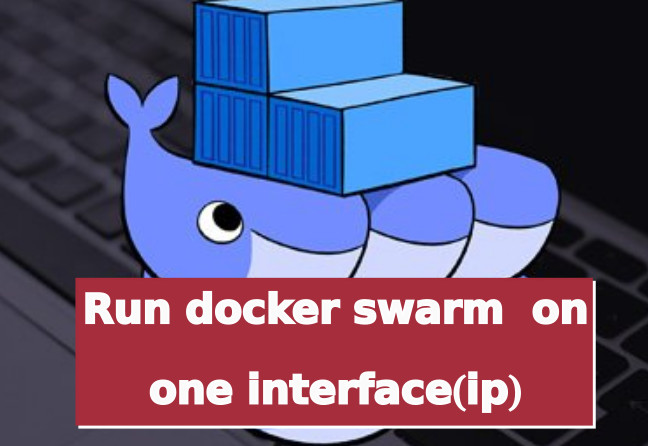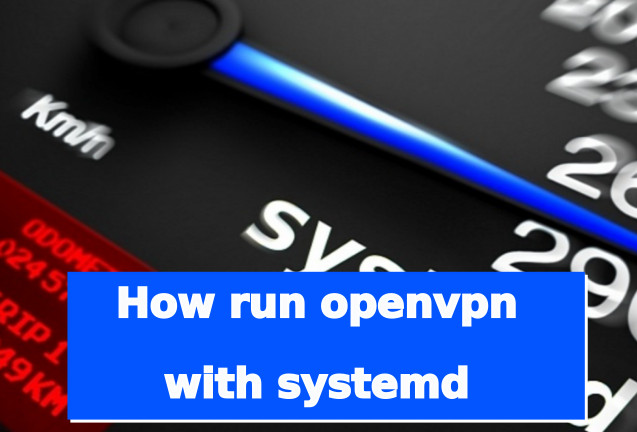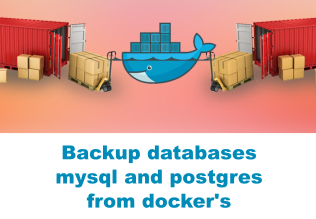Run docker swarm only on one interface Remove docker_gwbridge on node’s docker network create -o “com.docker.network.bridge.host_binding_ipv4″=”192.168.88.10” docker_gwbridge 192.168.88.10 >> is the ip to expose in this node On docker-compose for swarm use ports: – target: 80 published: 80 protocol: tcp mode: host […]
Читать дальше… from Run docker swarm only on one interface(ip address)