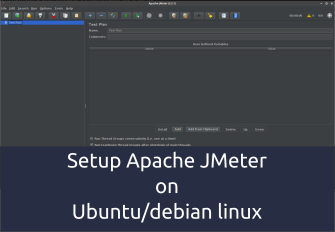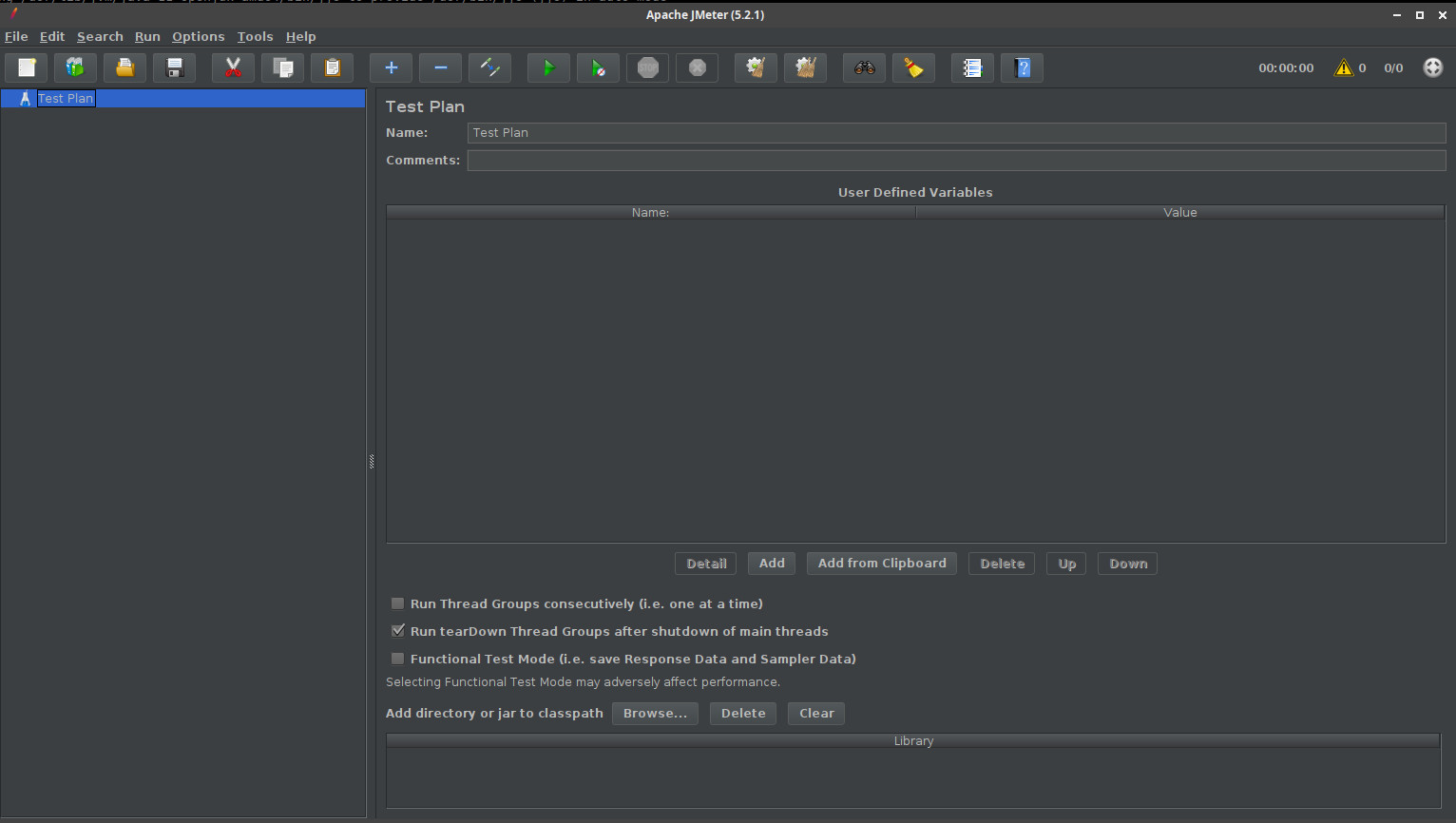Setup Apache JMeter on Ubuntu/debian linux
First off all you need to setp java on yout linux machine.
sudo apt install default-jreThen run this script
#!/usr/bin/env bash
#
AJ_VERSION="5.2.1"
install_aj(){
cd /tmp/
curl http://apache.volia.net/jmeter/binaries/apache-jmeter-${AJ_VERSION}.tgz --output apache-jmeter-${AJ_VERSION}.tgz
tar -xf apache-jmeter-${AJ_VERSION}.tgz
mkdir -p ~/opt/apache-jmeter
rm apache-jmeter-${AJ_VERSION}.tgz
mv apache-jmeter-${AJ_VERSION}/* ~/opt/apache-jmeter/
}
main(){
install_aj
}
mainAfter install run app
~/opt/apache-jmeter/bin/jmeterAfter start we can see message about creating and running testes. Make test we can in gui mode but run only in cli mode
Run test in cli mode
jmeter -n -t [jmx file] -l [results file] -e -o [Path to web report folder]