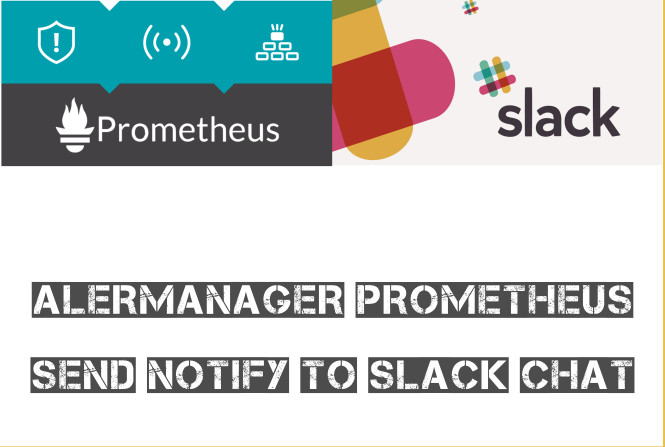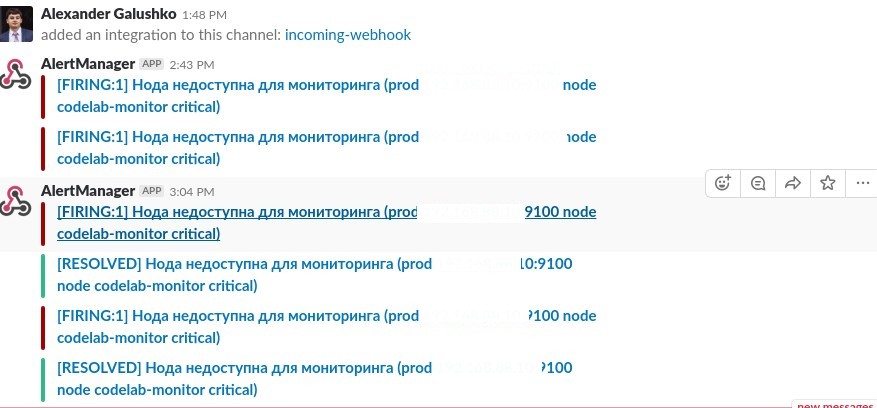Alermanager prometheus send notify to slack chat
Slack Setup
Create new channel
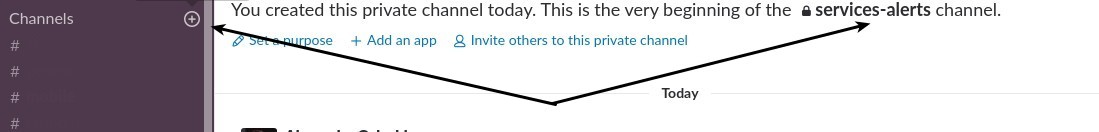
Go to the Incoming Webhooks page in the App Directory, selecr our new channel and click “Add Incoming WebHooks”
Then copy Webhook URL
https://hooks.slack.com/services/
Alertmanager setup Slack
Configure alertmanager
global:
#templates:
#- '/prometheus-data/alertmanager/template/*.tmpl'
route:
group_by: ['alertname', 'cluster', 'service']
group_wait: 30s
group_interval: 30s
repeat_interval: 8h
receiver: WH
routes:
- match_re:
service: ^(prm|prometheus|p)$
receiver: WH
routes:
- match:
severity: critical
receiver: WH
- match:
service: files
receiver: WH
routes:
- match:
severity: critical
receiver: WH
inhibit_rules:
- source_match:
severity: 'critical'
target_match:
severity: 'warning'
equal: ['alertname', 'cluster', 'service']
receivers:
- name: 'WH'
slack_configs:
- channel: services-alerts
send_resolved: true
api_url: https://hooks.slack.com/services/T824GJ22323232Q5/B9WfsfadfsfQ9R9LH/TEu5fsdfdsf343Nmdu
title: '[{{ .Status | toUpper }}{{ if eq .Status "firing" }}:{{ .Alerts.Firing | len }}{{ end }}] Monitoring Event Notification'
text: >-
{{ range .Alerts }}
*Alert:* {{ .Annotations.summary }} - `{{ .Labels.severity }}`
*Description:* {{ .Annotations.description }}
*Graph:* <{{ .GeneratorURL }}|:chart_with_upwards_trend:> *Runbook:* <{{ .Annotations.runbook }}|:spiral_note_pad:>
*Details:*
{{ range .Labels.SortedPairs }} • *{{ .Name }}:* `{{ .Value }}`
{{ end }}
{{ end }}
Configure alert(example).
- alert: Нода недоступна для мониторинга
expr: up{job="node"} == 0
for: 20s
labels:
severity: critical
annotations:
summary: "{{ $labels.instance }} Нода недоступна для мониторинга"
description: "{{$labels.instance}}: Нода недоступна для мониторинга"
runbook: "https://mywiki.com/ElasticacheCPUUtilisation"
Reload configs
curl -X POST http://IP_SERVICES:9090/-/reload ; curl -s -XPOST http://IP_SERVICES:9115/-/reload ; curl -s -XPOST http://IP_SERVICES:9093/-/reload